
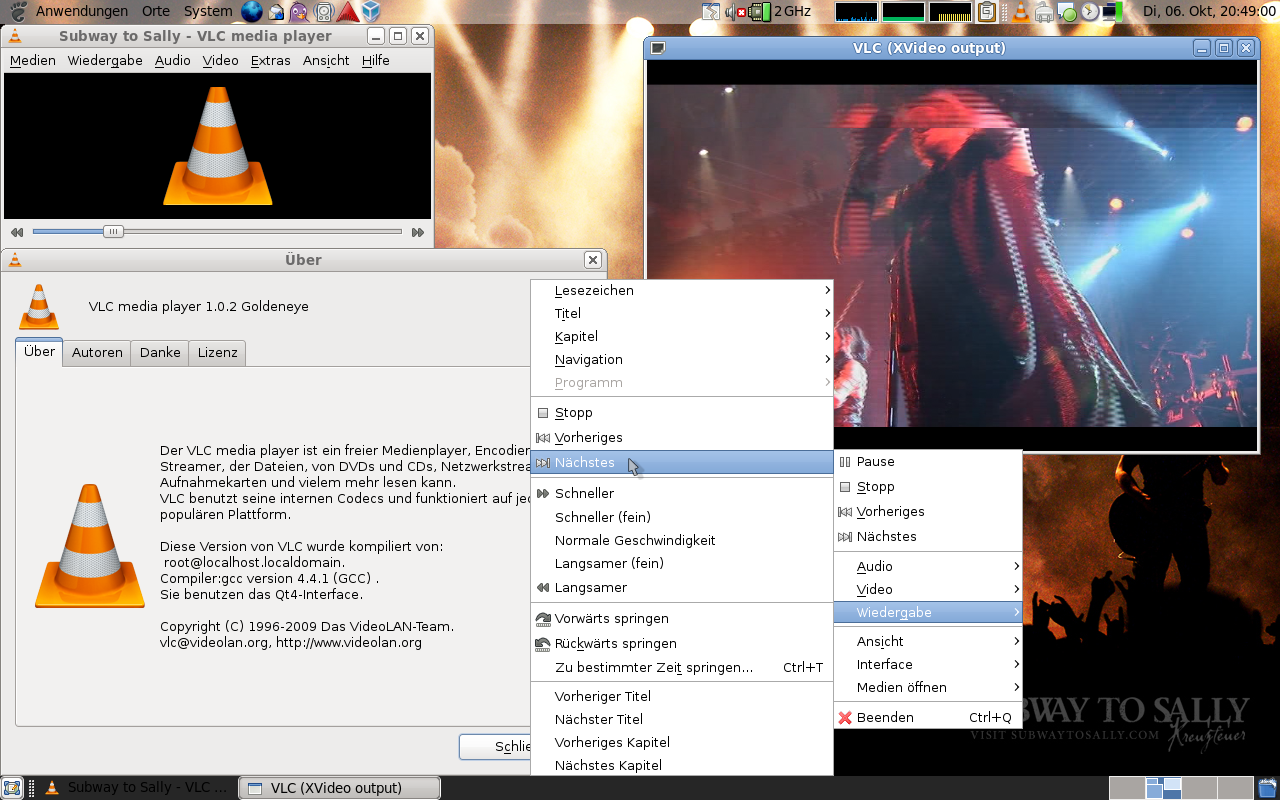


VLC media player for Red Hat Enterprise Linux
Most of our packages for Enterprise Linux can be found on RPM Fusion
You can also use this repository from distribution derived from RHEL such as CentOS or Scientific Linux
Please report "packaging bugs" on Bugzilla - RPM Fusion
RHEL/CentOS 8
Use RPM Fusion for EL8. Available for x86_64, aarch64 and ppc64le
This repository uses EPEL
The vlc-3.0x branch will be provided for EL8
Install rpmfusion-free-release-8.noarch.rpm for EL8.
$> su -
#> yum install https://dl.fedoraproject.org/pub/epel/epel-release-latest-8.noarch.rpm
#> yum install https://download1.rpmfusion.org/free/el/rpmfusion-free-release-8.noarch.rpm
#> yum install vlc
#> yum install vlc-core (for minimal headless/server install)
#> yum install python-vlc (optionals)
RHEL/CentOS/SL 7
Use RPM Fusion for EL7. Only available for x86_64.
This repository uses EPEL. Please verify to enable the "optionals" and "extras" channels for RHN subscriptions.
The vlc-3.0x branch is provided for EL7
Install rpmfusion-free-release-7.noarch.rpm for EL7.
$> su -
#> subscription-manager repos --enable "rhel-*-optional-rpms" --enable "rhel-*-extras-rpms" # Only needed for RHEL
#> yum install https://dl.fedoraproject.org/pub/epel/epel-release-latest-7.noarch.rpm
#> yum install https://download1.rpmfusion.org/free/el/rpmfusion-free-release-7.noarch.rpm
#> yum install vlc
#> yum install vlc-core (for minimal headless/server install)
#> yum install python-vlc npapi-vlc (optionals)
RHEL/CentOS/SL 6
Use RPM Fusion for EL6. Available for i686 and x86_64.
This repository uses EPEL. Please verify to enable the "optionals" channel for RHN subscriptions.
The vlc-2.0x branch is provided for EL6
Install rpmfusion-free-release-6.noarch.rpm for EL6.
$> su -
#> yum install https://dl.fedoraproject.org/pub/epel/epel-release-latest-6.noarch.rpm
#> yum install https://download1.rpmfusion.org/free/el/rpmfusion-free-release-6.noarch.rpm
#> yum install vlc
#> yum install vlc-core (for minimal headless/server install)
#> yum install python-vlc npapi-vlc (optionals)
Playing DVD
To play DVD, you need to install the libdvdcss package. This can be done using the RPM Fusion free tainted repository:
$> su -
#> yum install rpmfusion-free-release-tainted
#> yum install libdvdcss
